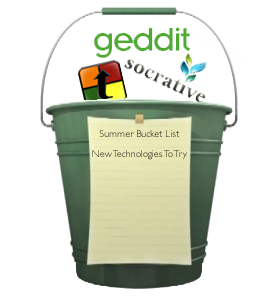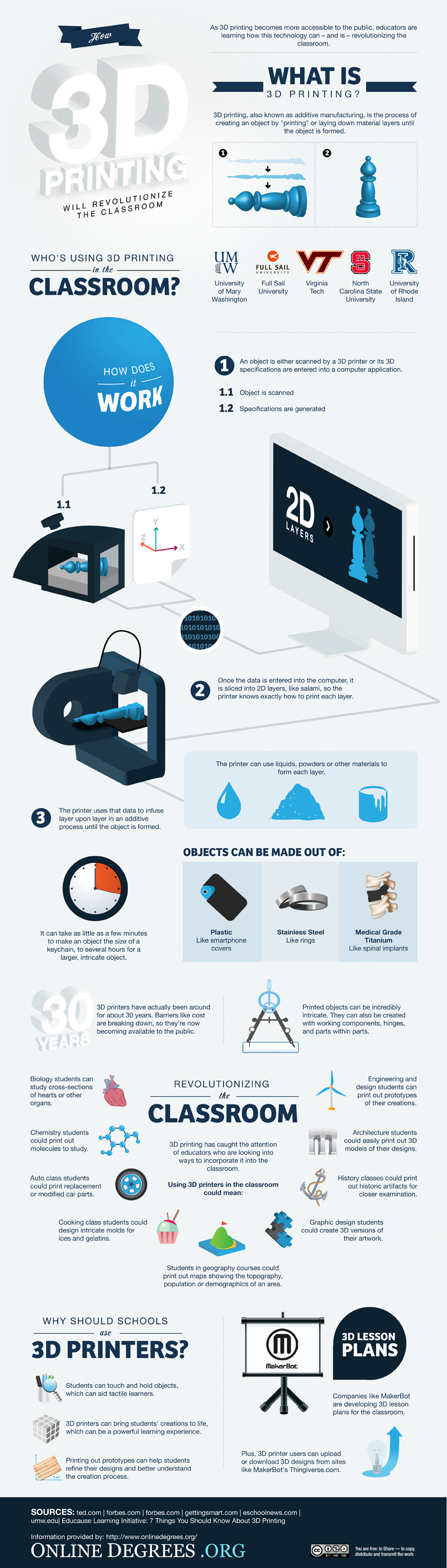The start of the semester is here! We couldn’t think of a better way to welcome you back than to showcase some of the resources and services we have available to support your teaching. We are looking forward to working with you and your students this semester!
CaptureSpace: Screencapturing Has Never Been Easier
ITS is excited to offer a new resource to the campus for recording lectures and screencaptures. CaptureSpace Lite includes many additional features beyond what TechSmith Relay has available, including the ability to:
- Record sections of your screen (not the entire screen)
- Trim videos at any point in the recording
- Trim videos after the recording has been published
- Add captions
- Upload attachments
- Add chapters (making it easier for the viewer to skip to specific topics)
- Add a title slide at the beginning and credits at the end
For additional information about how to use Capture Space Lite, please visit the Capture Space Lite webpage.
Classroom Technology Concerns? We Want to Know!
While we strive to ensure classroom technology is working smoothly, when there are issues, ITS wants to make it easy for faculty to report concerns. You will now see a Report Issues shortcut on the desktop of the instructor station in each classroom/lab. Simply double-click that icon to report any issues or concerns you may have. We will follow up with you to address them.
Based on the feedback from faculty last year, this summer we installed new projectors in over half of our classrooms throughout campus – your input makes a difference!
Taking Attendance for On Campus Courses
For faculty interested in taking attendance in on-campus courses, ITS has developed a web-based application. Check out the video for more information, including how to request this new service for your course!
Skype for Businesss: Conferencing and Online Courses/Meetings
Skype for Business is UIS’ campus solution for online collaborations, allowing users to communicate in live-time via instant message, audio and/or video chat, and desktop sharing. Skype for Business is a great tool for communicating with online students – to host class sessions, to offer office hours, for students to collaborate on group projects, and more. Please check out our Skype for Business webpage for information on how to download and start using Skype for Business.
Instructional Software: When and Where you Need It
In an effort to improve the ease of access of instructional software, users may take advantage of Citrix Virtual Desktop. This process allows users (whether on or off campus) to access a virtual computer that runs software for which UIS has licensing. Citrix Virtual Desktop runs on all platforms, including mobile devices.
Additional Software Offerings
ITS is committed to ensuring that faculty have access to the software they need. Earlier this year, we acquired site licensing for the Adobe Creative Cloud suite of applications as well as SPSS. Faculty may download any of these applications from the WebStore.
Faculty can also take advantage of Office 365 to download Office applications on their personally-owned devices, free for use. Office 365 also includes use of the Office mobile apps, allowing you to create and edit Office documents on your mobile devices.
3D Printing and Scanning
We are excited to offer 3D printing and scanning at UIS. ITS has a 3D printer and a 3D scanner available for course projects. There are many applications that can be used to design the model to be printed. We have installed the entire Autodesk suite of software in the UHB 2000 lab and the Media Lab. This software is also available free of charge to faculty, staff, and students. Please visit our 3D printing and scanning webpage for more information.